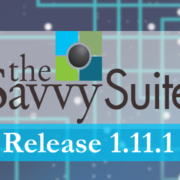Release 1.10.2.0 of syscovery SavvySuite is now available for download for all customers with a software maintenance contract. In the following we have summarized some important topics of the new release for you.
Identity Management in the Web Application
As part of the successive conversion of the SavvySuite modules to the HTML5 web application, the first functionalities of the previous organization management have now been taken over under the name Identity Management. The target group is initially exclusively key users.
Search for persons
After entering the search criteria, the user receives a list of all persons who meet these criteria and to whom he has access. As usual, there is a detailed view for which you can configure which data should be displayed. Change processes can also be started from the detail view. It is no longer possible to make changes without a process, as was previously the case in the Classic web application.
Triggering Change Processes for Persons
After entering the search criteria, the user receives a list of all persons who meet these criteria and to whom he has access. In the wizard, the user first selects the desired change process, adds further data if necessary and starts the process.
Creating Persons
First, the user selects which person template is to be used. In the wizard, first name and surname are queried, if desired also date of birth and workplace type. After a duplicate check, in which the user is informed of any existing data records in his area of responsibility, any further data can be entered. The completion of the wizard starts the process.
Order history
Here you will find the implementation of the change proposal that received the most votes at the Customer Forum 2018.
Previously, the HTML5 web application (in contrast to the Classic web application) only allowed you to search for and display current order items. Now it is also possible to find already completed order items in the Key User application area. On the Equipment Details page, there is now an additional Order History area that can be expanded. Here, all processes that have been executed so far are listed and can be accessed by the user. The respective order item details can be accessed via a link.
Within the order item details, there is now an additional area Approval History, where all details for the approvals carried out are listed.
Inventory data evaluation
Within the scope of the SavvySuite customer forum 2016 in Worms, various changes were evaluated in a selection process. Most votes were cast for the proposal to carry out inventory evaluations. The article selection in the service catalogue should be based on the relevance for the service recipient. The assignment should be possible via user groups with matching task profiles.
Through the use of SQL Server R-Services, it is now basically possible to support hits for searches using statistical methods. It can be used in the following places:
- Application Area Self Service, Article Search in the Service Catalog, and Accessory Search
- Application Key User, article search for new order (receiver) and accessory search
No relevance criteria can be used for new orders via the article search in the catalog, since no service recipient is yet known.
A workflow analyzes the inventory data in the system regularly, for example once a week, and creates analysis data from this, on the basis of which the articles in the service catalog are sorted for the customer.
Decentralized catalog administration
The maintenance of the articles for the service catalog takes place in the SavvySuite administration application. This requires an installation on the administrator’s workstation. An administrator has thus the complete access to the entire application.
With different customers there is additionally the requirement that already existing articles are to be worked on by coworkers, who are not to receive otherwise any administrative rights. This option is provided by the new web application for decentralized catalog administration.
The installation is carried out as usual via the installation wizard or via script. As with the administration application, all users with an assigned administrator license are authorized to access the catalog.
In the first, now delivered expansion stage it is possible to search for articles in the service catalog and to edit the fields article name, description, comment and search terms. For employees of a foreign company, it is possible to select a target language in addition to the selected display language, into which the contents of the mentioned fields can be translated.
The transport takes place using system transport packages that have been created previously.
Enhancements in the Entitlement Area
Further functionalities have been added to the “simple” authorizations introduced in the last release in the new Web application.
- In the administration application, an additional tab now shows which equipment roles are available on an equipment and by which person(s) they are occupied. These assignments can also be recreated and removed.
- You can now define which authorizations can be assigned to each RM authorization object.
- For each RM authorization, you can now define which RM articles were used to create the equipment (for example, account) to which this authorization is to be assigned.
- A data owner of an RM authorization object can maintain data owners for this authorization object and authorizations.
The following cornerstones apply
- RM authorizations cannot be part of bundles or order proposals. Article dependencies cannot be defined for them.
- RM authorizations cannot be used in customer-specific forms.
- Attributes to RM authorizations cannot be used in the Web application.
- RM authorizations can always be ordered once.
Improvements
Various functions have been revised in the current release.
Executing a PIC with a Different User ID
Previously, the Pre-Installation Check (PIC) was performed automatically under the Windows authentication of the logged-in user. However, depending on the customer’s infrastructure, only a login with SQL Server authentication may be possible. This is now possible by optionally specifying account and password as additional parameters in the command call.
Additional checkpoints have been added, e.g. duplicate entries in the right table are now reported and it is checked whether all persons are linked to a person template.
Availability Groups
The use of SQL Server Availability Groups is now supported.
Easy Accessory Ordering
When a new order is placed, the system checks whether any accessories are available. If no accessories can be ordered according to the rules, the option will not be offered.
Setting up a representative
In the previous wizard it was difficult for inexperienced users to understand the various options available (representation, delegation) and to make the right choice for them. Therefore, the menu navigation has been simplified and made clearer.
Language at first login to SavvySuite
Previously, when a user logged on to SavvySuite for the first time, the system language used was read and compared with the languages available in SavvySuite. If the found language was not available, the alternative language was used. If the SavvySuite had English (en-US) as alternate language and German (de-DE) as language data and an Austrian (de-AT) logged in for the first time, the English values were displayed.
Now it is checked first whether a related language exists, in this example the de-DE language set would be used for Austria.
Visibility control of articles
For articles, it is possible to restrict the orderability for each anchor hierarchy level, for example, to define an article for subsidiary X or country Y as not orderable. The configuration in the administration application was previously done in a small list window, in which it was very tedious to select something from a list that sometimes contained more than 100 entries.
The display has now been completely revised, an additional detail window is now used for selection, in which a search for different criteria and a multiple selection of elements is also possible. In addition, the detailed view of the list entries can also be opened if the administrator wants to look something up.
Additional cross references in the administration application
As in previous releases, additional cross-references have been integrated. It is now possible to display the linked RM orders, RM order items, equipment and tasks from a person object and open a detail window by double-clicking.
Improved Processing of Placeholders
If placeholders were previously used in the configuration of workflows, a content check was only possible when the workflow was executed.
Now it is displayed for each field which placeholders are allowed when the mouse is moved over them. Once inserted, the different placeholders (context variables, application settings, timestamps) are displayed in different colors. If the cursor is moved over a placeholder, its value is displayed, if available.
As usual, the new SavvySuite release is available for download in our Customer Interaction Center. After logging in, click on Knowledge Center -> Setup packages.